Batching and statistical analysis
Batch results together
Batched results are combined with the same batch name. Click on the selection square next to measurements which are to be combined. Right click and press add to batch. 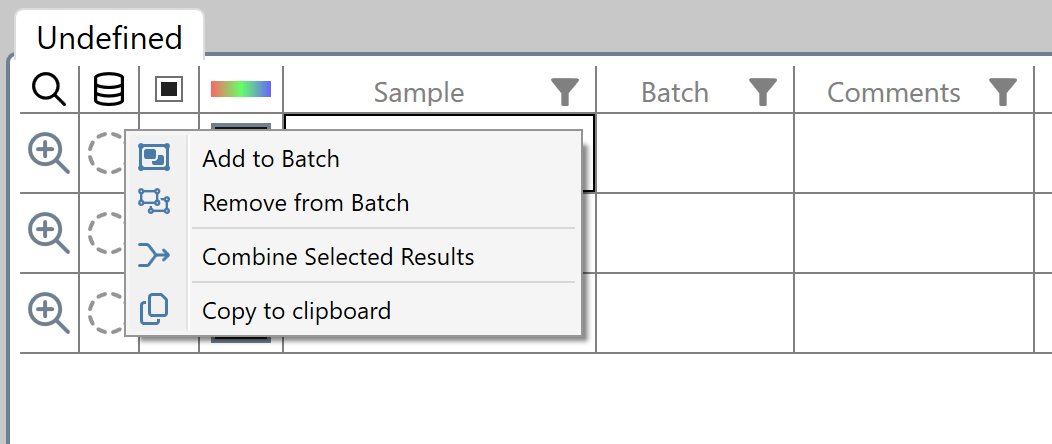
To create an average for measurements
Select results to be combined in the selection column
Right click on the table
Select “Combine Selected Results”
An "Generated Average" entry will be added to the table.
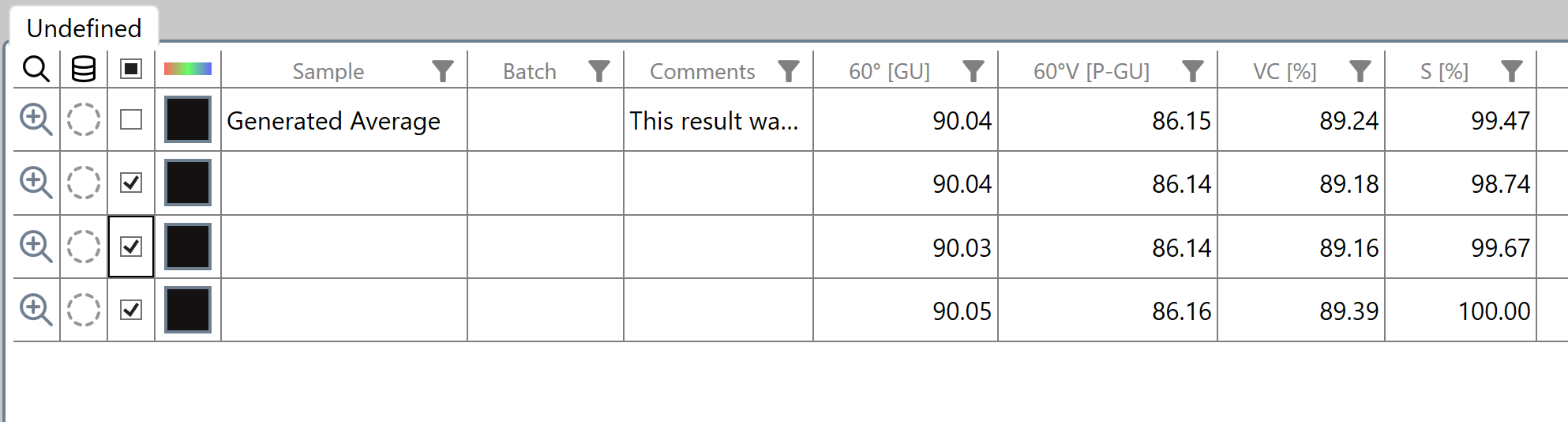
Remove results from batch
To remove results from a batch
Type a new batch name in the batch column of a single results
Select single or multiple results and right click
Click remove from batch
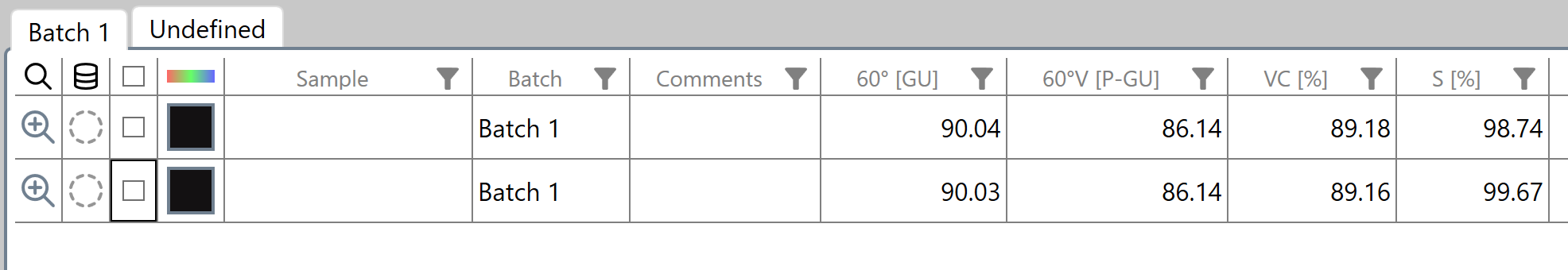
If one or more results are selected the software will prompt “Do you want to delete the selected rows”
Drag and drop single or selected results onto the Delete Results icon.