Connect the Aesthetix Sensor
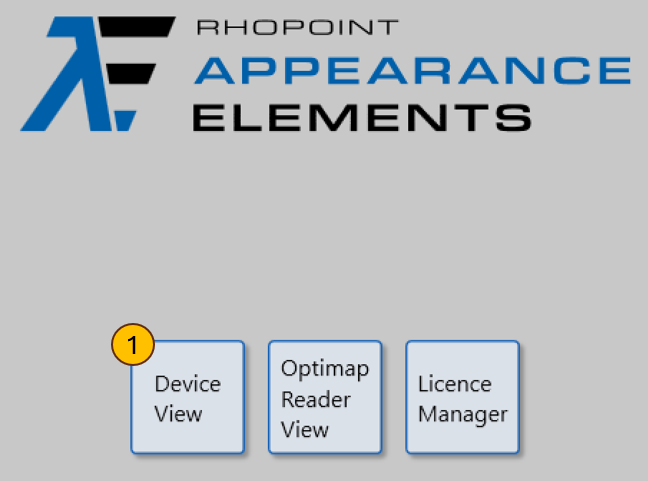
Click the Device View icon (1) to access the connection menu.
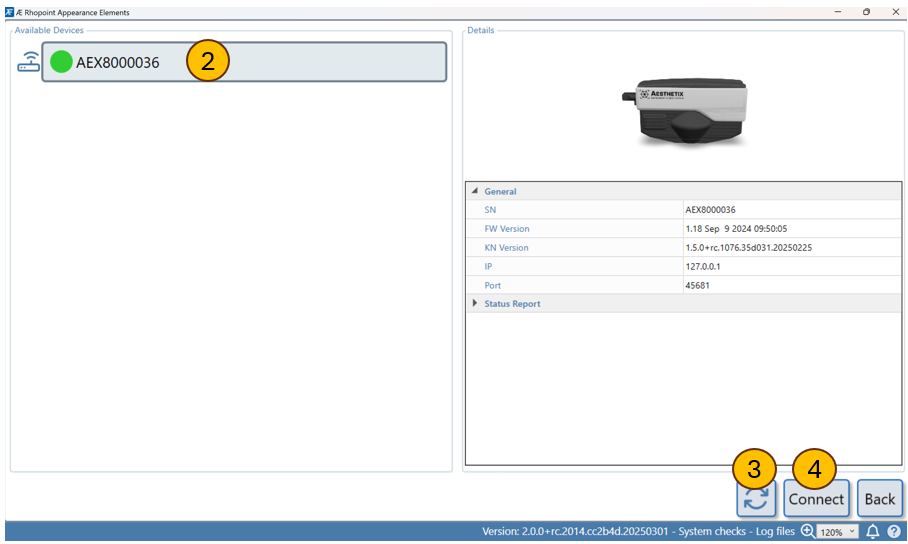
The software automatically searched for available devices.
Once discovered click on the sensor that you wish to use (2).
If the sensor becomes disconnected, press the refresh button (3) to re-start the sensor discovery process.
Press connect (4) to start the software.
Last modified: 07 March 2025