Install Aesthetix Licenses
To install Aesthetix licenses, follow these steps:
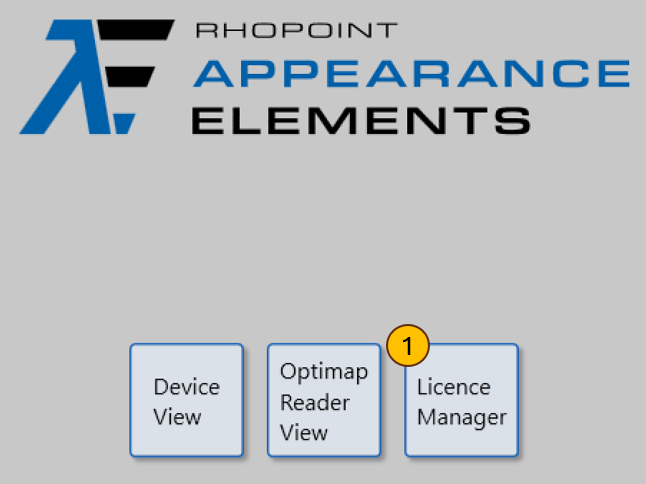
Aesthetix Licenses are emailed to you when your Aesthetix Sensor is shipped from the Rhopoint factory.
Download the received licenses onto your PC.
Click the License Manager (1) button.
Press the add licenses button (2)
Select the saved license(s) to install them.
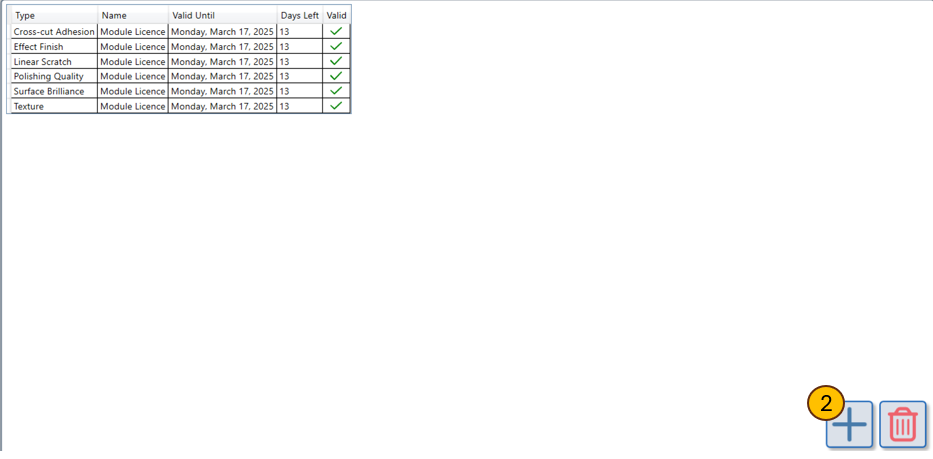
Additional Information
Replacement Licenses: If you've lost your licenses, you can request them to be resent. Contact enquiries@rhopointinstruments.com and provide:
The serial number of your instrument
Your user details
Demo Licenses: Rhopoint offers a free 2-week trial for all modules.
To obtain a demo license, contact enquiries@rhopointinstruments.com.
Additional Licenses: To purchase licenses for a new module please contact your regional Rhopoint office, premium authorised distributor or send an email to enquiries@rhopointinstruments.com.