Starting the software
Connect the sensor
Connect the Aesthetix sensor using the provided cable to an available USB 3.0 USB-C or Thunderbolt port on your chosen host computer.
Only use Rhopoint supplied cables- low cost cables may not support the data transfer speeds required by the Aesthetix system to perform correctly.
Start the software
Double-click the Rhopoint Appearance Elements icon created on the desktop to start the software.

Additional setup
On the first start, the camera drivers are checked. If the drivers are missing, they will be installed upon confirming the following dialog: 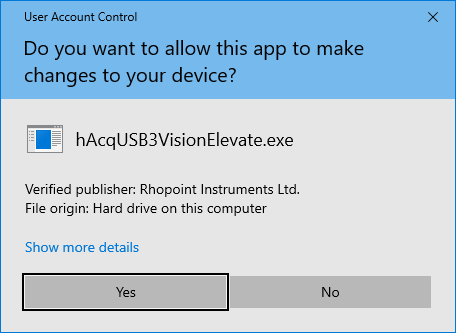
07 March 2025